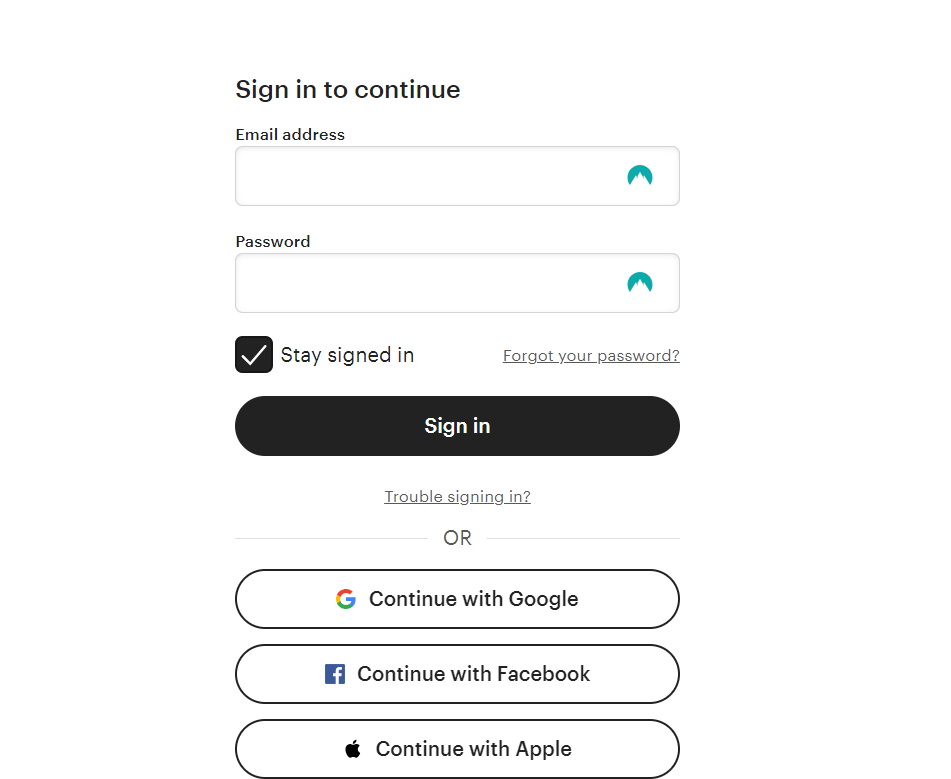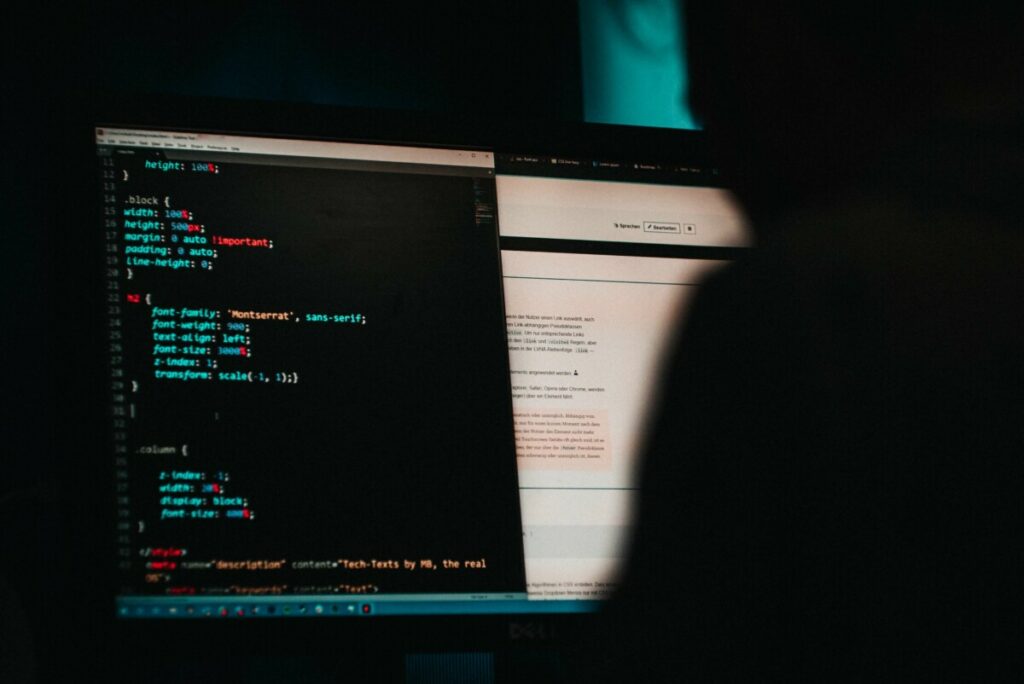People the world over have taken to online shopping like ducks to water. And those looking for vintage and handmade items flock to Etsy to find something unique. The platform boasts huge numbers: 4.36 million active sellers and 81.9 million active buyers.
This article will take you through the steps to sign in to register for an account on Etsy.com or the Etsy app.
To log in to Etsy, you must first create an Etsy account.
How to create an Etsy account
Registering for an Etsy account on etsy.com
Before you go ahead to create an account, first familiarize yourself with Etsy’s Terms and Conditions. Make sure you read and understand Etsy’s Terms of Use and Privacy Policy so you know exactly where you stand legally in your dealings with and on Etsy.
The steps for registering an account are straightforward.
- Go to Etsy.com and go to “Sign In” located in the top right corner.
- Provide your credentials to register. To create your account, you can use your email address or you can opt to use your Google, Facebook, or Apple account.
- You will be presented with a form to fill out. Your first name, password, and email address will be required.
- Submit the form.
- You will receive an email to confirm your registration and account. Click the link provided in the email to complete the account setup.
- If you don’t see the confirmation email in your inbox, check your spam or trash folder.
- The instructions to confirm your account will take you to the Etsy home screen. Click “Register” at the top of the screen.
- If you have not read through the Etsy Terms and Conditions and Privacy Policy yet, do so now.
Register an account on the Etsy app
You will probably want to use the Etsy app for convenience. It’s simple to create an account on the Etsy app.
- Download the app.
- Click on the app icon to open the Etsy app on your Android or iOS device.
- Tap Sign up.
- Provide your details to register. Use your email address to create an account, or select Continue with Google, Continue with Facebook, or Continue with Apple.
- Tap Register.
Now you are ready to sign into your Etsy account.
How to Sign In To Your Etsy Account
On your computer, go to Etsy.com and click “Sign in” at the top right. Here you can do one of two things:
- Enter the email address and password you use for your Etsy account
- Click Continue with Google or Continue with Facebook.
If you used your email and password, click “Sign in”, or confirm your Google or Facebook account.
On your mobile device, open the Etsy app and tap “Sign In”.
- Enter the email address and password you use for your Etsy account, or
- Click Continue with Google or Continue with Facebook.
If you use your email and password, click “Sign in” or confirm your Google or Facebook account.
Check out our article on The top 11 Etsy ideas & Best Etsy Name Ideas for Your Shop!
What to Do When You Can’t Sign Into Your Account
There are many instances of users that have trouble signing into their Etsy accounts. Here are some reasons why that may happen and what you can do about it.
Account Suspended by Etsy
It’s not uncommon to find your account suspended by Etsy. This can happen if you inadvertently or intentionally violate Etsy’s terms and conditions. Your best option is to contact Etsy directly to resolve the issue. You can do this by responding to the email Etsy sends you regarding the reason for suspending your account.
Incorrect User Details
You may get this message when you try to sign in. In most cases, one has simply made a typing mistake and the issue can easily be resolved by typing in your username and password carefully.
If you have not signed into your account for a while and have forgotten your password, you can reset it. There is an option to do that on the login page.
Web Issues
Sometimes you may not be able to sign in to Etsy due to one or other technical issues related to the internet. One thing you can try is to use a different browser to sign in. Sometimes that makes all the difference.
It can also be helpful to browse incognito. Using Chrome, go to the top right, click “More”, then click “New Incognito Window”. This may resolve the issue.
You can also try disabling add-ons and toolbars. Some of the advanced extensions can prevent sign-ins. Besides, browser extensions, like AdBlock, are not a good idea for your Etsy store as they can compromise the security of your online store.
Connectivity Issues
For a smooth online experience, a stable internet connection is crucial. Whether you’re using Wi-Fi or mobile data, confirm that your connection is strong and reliable. To investigate the issue properly, check your network settings. Sometimes, settings change mysteriously and you need to reset them. There is not always an explanation for this, but it does happen.
Clear Browser Cache and cookies
This is a tried and tested hack that can help with all sorts of issues online, including attempts to log in via an app on a smartphone or a website. This step may not be so straightforward, so make sure you learn how to clear your cache for the specific browser you are using.
Keep in mind that clearing your cookies may be detrimental to your browsing experience because you can lose saved information stored on your browser, including passwords and login information you use for different websites. Save this information elsewhere before clearing your browser history.
The Last (or First?) Resort: turn your device off
How many times have you had to turn off your computer and turn it on again to find that it works perfectly after all? We have all done that more times than we can remember. Often this simple step resets the machine and you can work again. You can do the same with your phone. Try restarting it and see if you can now sign in to your Etsy account.
What if These Hacks Don’t Work?
If none of these options work, it’s time to call in the troupes: contact the Etsy support team. To do this, go to https://help.etsy,com/ and scroll down the page to find “Contact Etsy Support”. If you are a buyer on Etsy, click “Buying on Etsy”; if you are a seller, click “Selling on Etsy”.
Here you will find different issues you can report. Choose the one that best applies to you. This action will take you to a page where you can send Etsy Support an email about your issue.
Ask the Community
If all else fails, you can consult with other Etsy users who may be experiencing the same issues. Etsy has numerous community forums, including one dedicated to technical issues. You are bound to find an answer there posted by Etsy users who have experienced the same issues and solved them.
How to Sign Out of Your Etsy Account
It is straightforward to sign out of your Etsy account.
Sign out on your computer or laptop.
- Go to Etsy.com.
- Click “Your account”.
- Click “Sign out”.
To sign out of the Etsy Seller app.
- Open the Etsy Seller app.
- Tap “More”.
- Tap “Log out of account”.