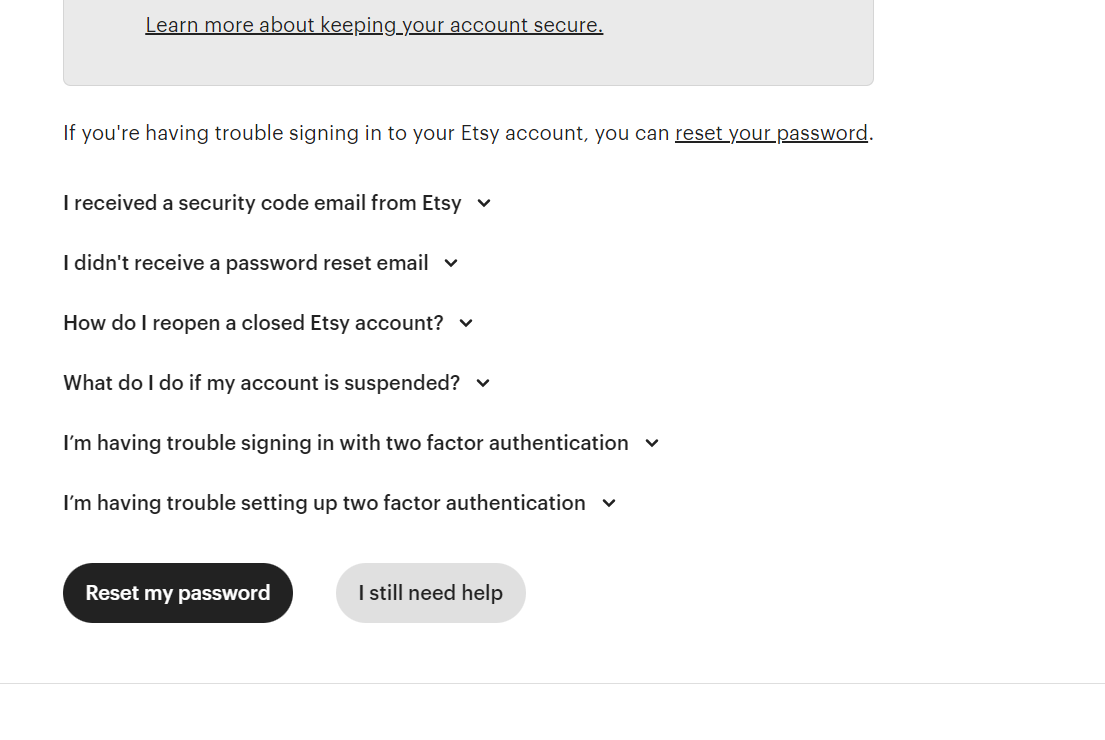While many Etsy sellers open a store on Etsy to give expression to their creative talent, they are also in it to earn money.
According to Marketsplash, 71% of Etsy sellers regard their Etsy store as a business, and 83% of them are solo operators.
It may be easy to open a store online and start a business, but it’s not so simple to turn that initiative into reliable income.
Especially if you are working on your own. Any number of issues might crop up for which a seller depends on customer service to help them resolve.
Contacting Etsy Customer Service
Etsy is a popular e-commerce platform for sellers who prefer that tedious details like payment processors, shipping, and offsite marketing are handled by the platform.
Both sellers and buyers may have issues that require the help of Etsy customer service. Etsy customer support service can help sellers resolve issues with orders, shipping, and listings.
Buyers can use the Etsy support service to help them with some issues around orders, shipping, and more.
For both sellers and buyers, the process to obtain help from customer service is more or less the same.
Help can be obtained by requesting a call, sending an email, or chatting with a support assistant via online chat.
Note: If you are a seller, you must be signed in to your Etsy account in order to contact customer service.
Steps to Contact Etsy Customer Service
1.Your first option is Etsy Help. There you will find a list of helpful articles. There is a search bar where you can type in your query. If you can’t find what you are looking for, your next option is the Etsy Help Center
As mentioned earlier, you must sign into your Etsy account to contact someone at customer service. Signing in helps Etsy to verify your identity and paves the way for faster customer service.
Once you are signed in, go to the Help Center. You can also contact customer service on your Etsy mobile app. Simply locate the You icon, find Help, and click on Help.
2. Once you are in the Help Center, you will see two links, one for sellers and one for buyers. Choose the one that applies to you.
Choose the category that best matches the reason you’re contacting Etsy Support.
Once you are in the Help Center, you will find a variety of comprehensive articles on every aspect of running a store on the platform, including:
- Store management and management tools
- Shipping
- Orders & Shipping
- Listings & listing management
- Fees & Billing
- Taxes
- Marketing – social media & SEO
- Growing your business
- Communication with customers
- How to resolve issues with buyers
Under each main category, you can drill down to the specific issue that you need help with.
3. If you can’t find the exact information you need, it is probably time to contact the company directly. You will find a help button, at the bottom of every article that states clearly: I still need help.
There are three options to contact Etsy: Chat with us, Have us call you, or Email.
The one you choose will depend on the nature of the issue you need help with. For example, if it’s an urgent issue like a possible fraudulent order or you suspect your store has been hacked, you will not want to wait for an email reply – live chat would be your first choice.
4. If you select the chat option, a chat box will appear where you can enter your message, question, or report to start chatting.
How successful this will be is difficult to know. From comments and reviews online, it doesn’t seem like a foolproof way to get help or information from Etsy support. It may take a while before they contact you.
5. You can also select to speak to someone by phone.
However, you can’t make a call to their support services. When you select the call option, you are taken to a form where you fill in your name, phone number, email address, and a brief description of your issue.
Click Submit to request a call from Etsy Support. Once you have submitted the form, a representative will get in touch with you.
There are many phone numbers for Etsy floating around on the Web. The company warns users not to call these numbers as they are in all likelihood not official numbers for Etsy.
The platform also warns users that no one from its staff will contact an Etsy buyer or seller without prior notice.
Users are advised to cut off the call if they receive a call from someone claiming to be from Etsy.
6. There is also an option to contact Etsy via email with your query.
This option will also take you to an online form where you can provide the necessary information, including a short description of the issue you need help with.
Does Etsy Have a Phone Number That You Can Call?
Most of us prefer to speak to someone rather than wait for an email answer. The question is, can you contact Etsy by phone?
No, you can’t.
There is no direct number to call them.
If you call any of the numbers you can find online, you will most likely be met with a recorded message that lets you know the service has been discontinued, directing you to the official Etsy website instead.
While you can’t call the company direct, you can leave a message for them to call you back.
Check our our article Does Etsy take PayPal.
Request a Callback from Customer Service
First, you must be signed in to your seller account. To request a callback from Etsy support, you’ll need to go to this page.
There’s a list of options. Choose the one that applies to you and click on it.
As soon as you click on it another list of options appears.
Choose the one most applicable to your problem and click on it. Read through the instructions and if nothing there applies to you, click on the “I still need help” option at the bottom of the page.
You will be taken to an online form that you must complete with all your information. Submit the form and request a callback or an email response.
This can be a tedious process, but you will end up getting help.
Key Problems Etsy Seller Account Holders Face
There are many reasons that might cause a seller to contact Etsy customer service for help.
● Difficulties with product listing
Listing products and making them accessible on Etsy can be quite tedious. Some products are complex to describe accurately in a few words. Inaccurate, incomplete, pointless, or misleading product descriptions may cause a listing to be suspended or deactivated.
● Inventory Management
Inventory management involves keeping your product catalog updated. Tasks like updating prices and availability, adding new products, and creating accurate product descriptions must be done continuously to ensure the continued operation of the store.
An optimized and updated product listing ensures that your customers can find you but managing inventory can be daunting for newcomers to the platform.
● Order Shipment
Shipping delays are a common problem for Etsy merchants, especially those that run small businesses on the platform. These solo businesses can’t afford to ship their orders fast. Shipping may also be hit by unavoidable eventualities like adverse weather conditions.
● Lackluster Etsy Customer Support
While Etsy does offer customer support, it is notoriously difficult to get a hold of them, according to reviews online. Many sellers deplore Etsy support inadequacies.
● Dispute resolutions
Disputes between Etsy store owners and customers can happen for any of number of reasons, such as delayed shipping, non-delivery, or poor product quality. Store owners may need help with resolving these disputes from time to time.
● Intellectual property disputes
Disputes around copyright infringement happen when someone claims to be the creator of an item and tries to sell it as their own. Etsy is very strict on this issue, expressed in an extensive Intellectual Property Policy.
Etsy does not get directly involved in any disputes, but will immediately remove the offending listing. Etsy does not investigate every infringement allegation individually but instead enables
an automated system by way of an online form, known as a ‘takedown request’.
Etsy Conversations for Customers
Etsy conversations or convos is the company’s messaging system that both sellers and buyers can use to communicate with each other.
Customers use convos to send questions to sellers about products they are interested in. This is an ideal opportunity for every seller to deliver excellent customer service and build a loyal customer base.
The way to do this is to answer all questions within 24 hours in a clear and polite manner.
If you delay your answer, the customer may decide to try one of the many other stores, so be sure to respond to questions in a timely manner,
To access Etsy Conversations, sign into your Etsy account. You will find Conversations under Shop Manager.
Contact Etsy Buyers And Thank Them for Their Purchase
Another way for Etsy sellers to enhance customer service is to send a message of thanks to their buyers when they have made a purchase.
To locate the Message to Buyers, go to Shop Manager, choose Settings, and then Info & Appearance. Scroll down to the Message to Buyers field.
Here you can include a short note with the order confirmation email that is sent to your buyers after every purchase.
You can send a specially designed message, thanking your customer for their purchase, providing information pertaining to your shipping practices, and other pertinent information the customer might appreciate.
Conclusion

Etsy offers several customer support options, which include live chat, email, and a callback once you sign into your Etsy account.
However, as a first a preferred service, Etsy leads its users to the Help Center, which is basically a list of articles on various helpful topics.
The system is automated to find the most suitable answer to questions that have appeared on community forums and does not connect users to a technician that could actually solve the issue.
This is very frustrating for users, but, in all fairness, this has become the accepted way to deal with large volumes of customer queries that companies across industries have to deal with these days.